How to Add Enquiry Misc Charges
Enquiry Misc Charges are used for entering miscellaneous items (delivery charges, mobilisation fee, expenses etc.) onto the enquiry. This will populate the quotation and will be pulled onto the job when it is created.
Add an Enquiry Misc Charge
- An Enquiry record must be entered into the system before enquiry misc charges can be added. See How to Create an Enquiry.
- Select the Enquiry Misc Charges tab, select New Record>Enquiry Misc Charges or hit Insert on your keyboard.
- Fill in the relevant fields:
Note: (Pink = System Generated, Blue = Mandatory):
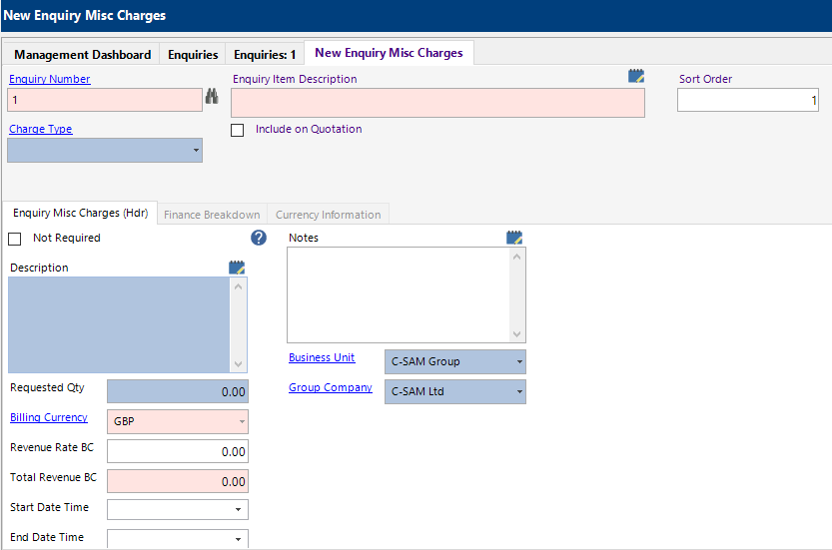
| Field | Description |
|---|---|
| Sort Order | This field will populate with every record added, however the user can amend the sort order if this is to be shown in a specific way on the enquiry |
| Charge Type | Select the relevant charge type |
| Include on Quotation (Tickbox) | Check this if the misc charge should be included on the quote |
| Enquiry Misc Charges (Hdr) | |
| Not Required (Tickbox) | Check this if the misc charge is not required |
| Description | Text field to contain the description of the misc charge |
| Requested Qty | Enter a number value |
| Revenue Rate BC | Enter the revenue rate in billing currency |
| Start Date Time | Select the relevant date from the calendar (if applicable) |
| End Date Time | Select the relevant date from the calendar (if applicable) |
| Notes | Text field to contain additional notes for the misc charge |
| Business Unit | Defaulted to user’s business unit |
| Group Company | Defaulted to user’s group company |
- Select the Finance Breakdown tab. This will show the default financial codes for the equipment if set, fill in the fields if system has not populated them:
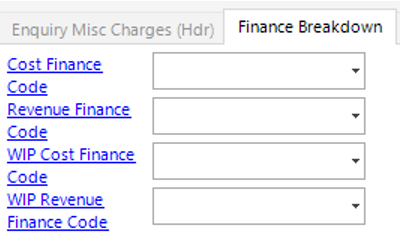
- Select the Currency Information tab, this shows the Enquiry Item total in Group Company Currency and System Currency:
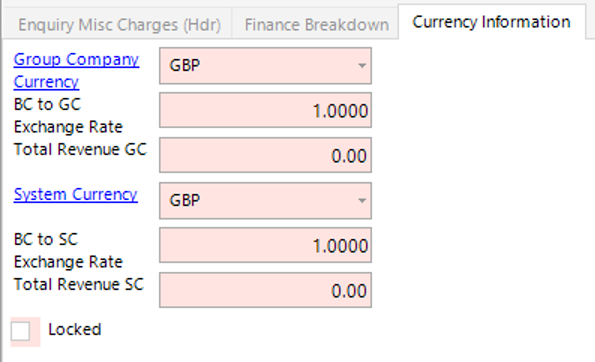
You can add multiple lines to the Enquiry Misc Charges dataset, either Select Next or select Close to return to the Enquiries dataset.
- If Stock, Personnel or Equipment are required on the enquiry, see:
How to Add Enquiry Items and Rates – Stock
How to Add Personnel Requirements and Rates – Enquiry
How to Add Enquiry Items and Rates – Equipment