How to Approve Expenses
Users within the Approve Expenses role have the ability to approve Expenses records within the system.
Locate the Expenses Dataset
- Select the Operations category from the menu then Expenses.
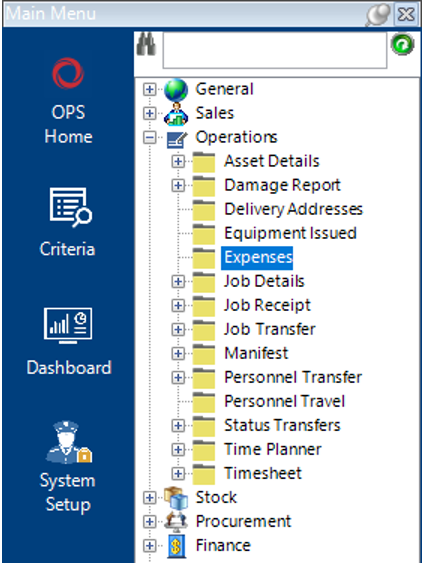
Approve Expenses
- From the Search screen shown, enter the relevant criteria to locate the record(s) required:
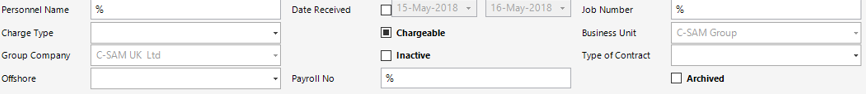
- The results will show in grid view as shown:
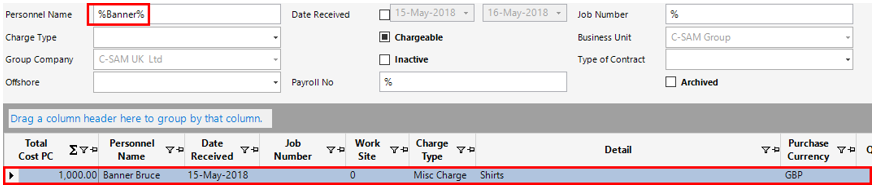
- Highlight the relevant row(s) for the Expense record(s) you wish to approve, select Functions>Approve Expenses.
- When complete, the system will show a message to advise the user that the Expenses have been approved.
Expenses have now been approved.