How to Add a Job Vacancy
Users within a specific role have the ability to add job vacancy details into the system.
Locate the Job Vacancy Dataset
- Select the HR category, then Job Vacancies:
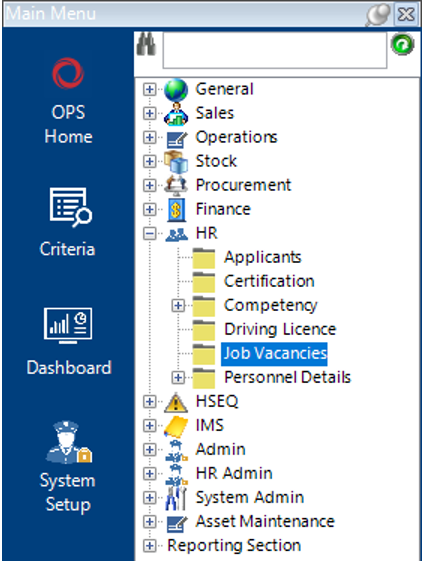
Add a Job Vacancy
- Select New Record>Job Vacancies or hit Insert on your keyboard to insert a new record.
Complete the relevant fields.
Note: (Pink = System Generated, Blue = Mandatory):
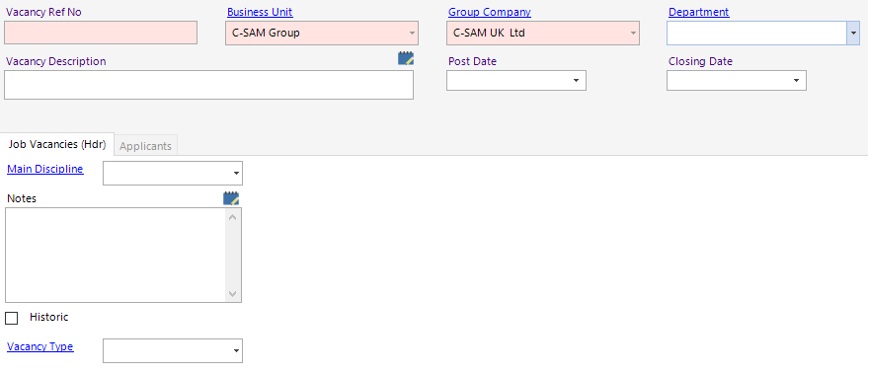
| Field | Description |
|---|---|
| Department | Select the relevant department for the vacancy |
| Vacancy Description | Enter the description of the vacancy |
| Post Date | Select the relevant date from the calendar |
| Closing Date | Select the relevant date from the calendar |
| Job Vacancies (Hdr) | |
| Main Discipline | Select the relevant main discipline for the vacancy |
| Notes | Text field for additional information |
| Historic (Tickbox) | Check this box if the vacancy is historical |
- Select Close.
The Job Vacancy has now been added to the system.