How to Add Packing Details to an Asset
Specific users have the ability to add packing details to an asset in system.
This enables the user to keep the same packing details for assets in certain packing formats to be manifested with the same packing details each time it moves.
Locate the Asset
- Select Operations, then Asset Details:
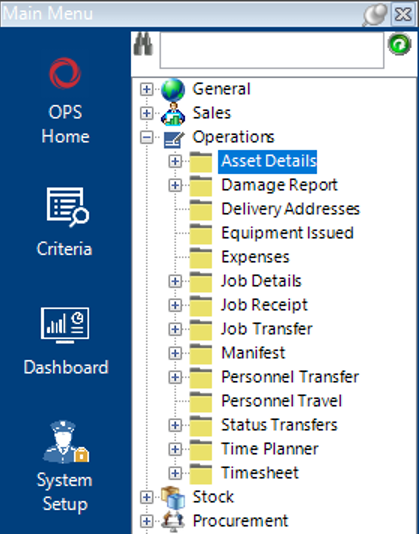
- Enter the Asset Number and select Search or hit Enter on your keyboard:
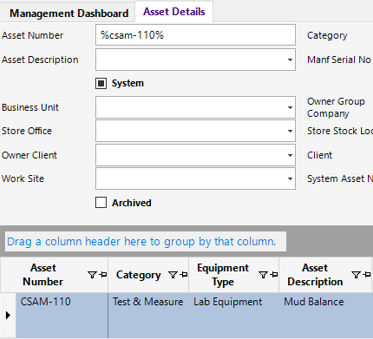
- To open the record, double click on the grey area to the left of the Asset Number column:
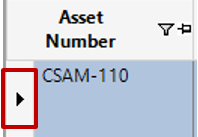
Add Packing Details
- Select the Packing List Information tab.
- Fill in the relevant fields.
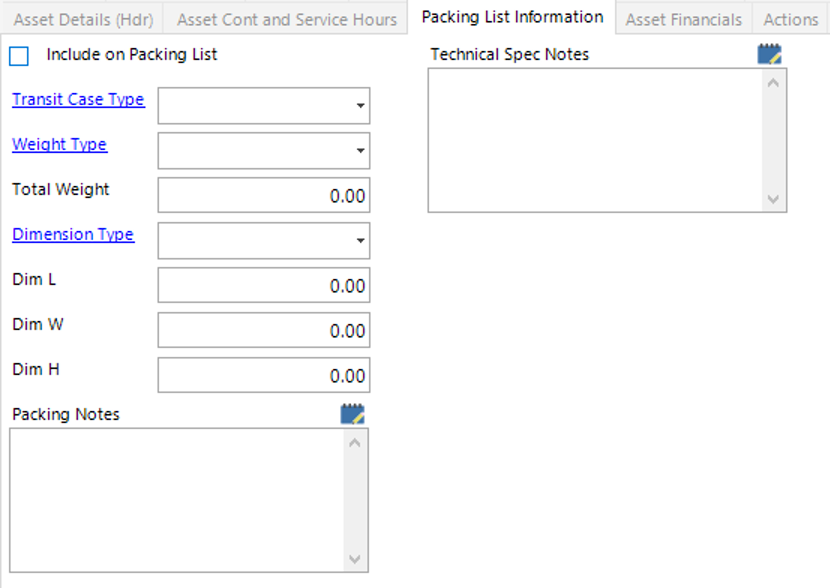
| Field | Description |
|---|---|
| Include on Packing List (Tickbox) | Check this as true if you want the packing details to show on the packing list |
| Transit Case Type | Select the relevant transit case type (if not in the list add the transit case type) |
| Weight Type | Select the relevant weight type (if not in the list add new weight type) |
| Total Weight | Enter the weight |
| Dimension Type | Select the relevant dimension type (if not in the list add new dimension type) |
| Dim L | Enter the length dimension |
| Dim W | Enter the width dimension |
| Dim H | Enter the height dimension |
| Packing Notes | Text field to record additional packing notes |
| Technical Spec Notes | Text field to record technical information |
Select Save or Close .
The Packing Details have now been added to the asset.