How to Amend Timesheet Analysis
Users within specific roles have the ability to open and amend timesheet analysis records within the system.
Locate the Timesheet Dataset
- From the main menu, select Operations, then Timesheet:
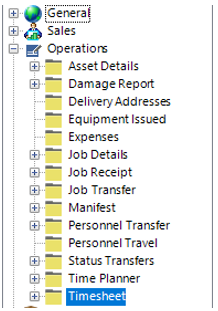
- Enter as much information regarding the timesheet as possible to narrow your search to find the correct record:
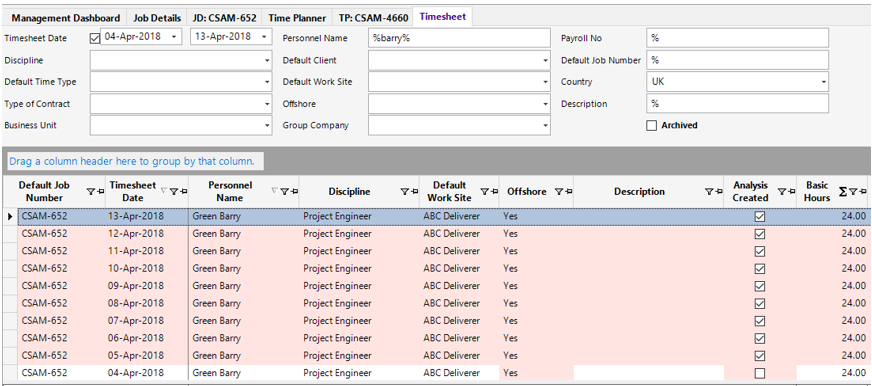
- To open the record, double click on the grey area to the left of the Timesheet Date column as shown:
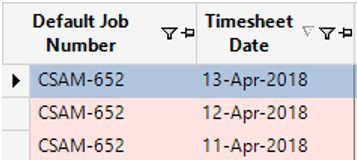
- Select the Timesheet Analysis tab and open:
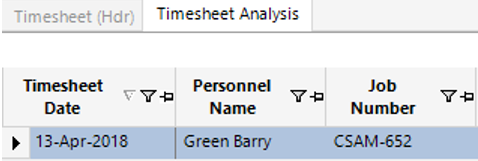
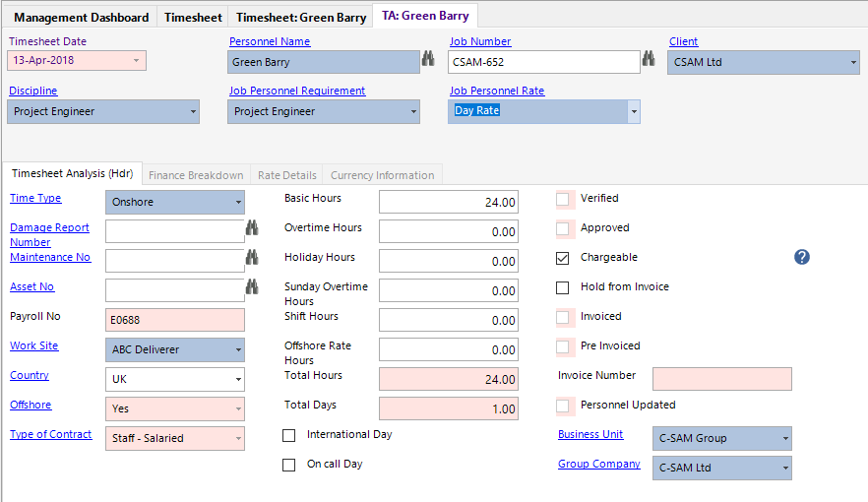
- Amend the relevant fields, select Close.
The Timesheet Analysis record has now been updated.